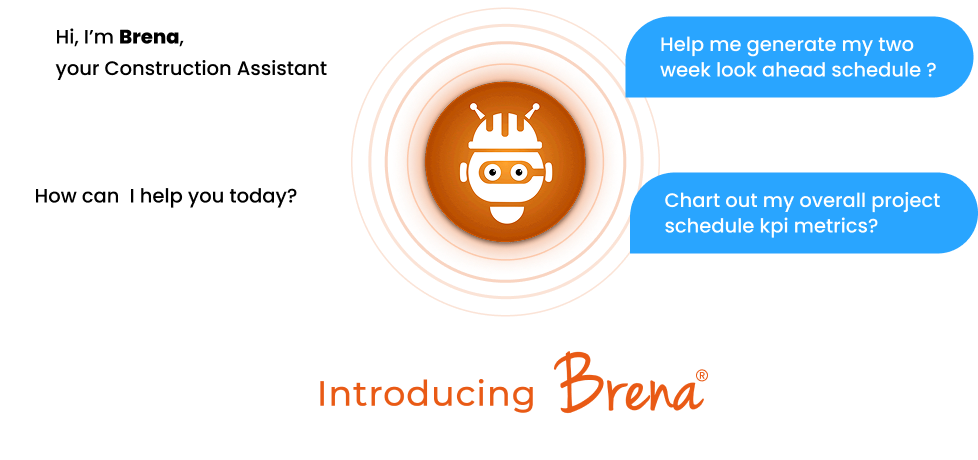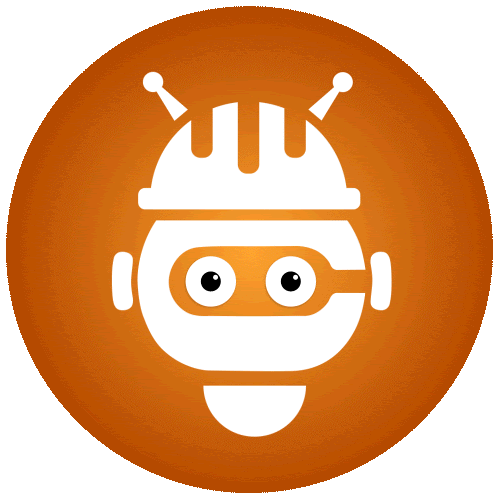"We no longer need to have advanced planning and scheduling sessions in person anymore, which is a big time-saver. Once we all started working remotely we saw how easy it was to use digital tools for scheduling instead of sticky notes on whiteboards, and it has given Gilbane the ability to manipulate the schedule much more easily, has sped up report and log generations, and has proved a great convenience overall. Now, if I want a report I can just manipulate the data myself, generate the report, and send it to everyone with a click of a button."

Patrick Lynch
Gilbane, General Superintendent


































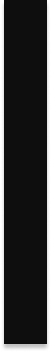

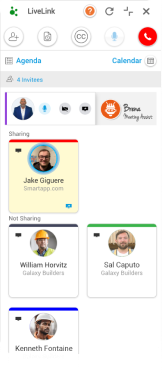

 View & Markup drawings, BIM, photos and more in a multi-tab, multi-party, presence-aware real-time framework.
View & Markup drawings, BIM, photos and more in a multi-tab, multi-party, presence-aware real-time framework.